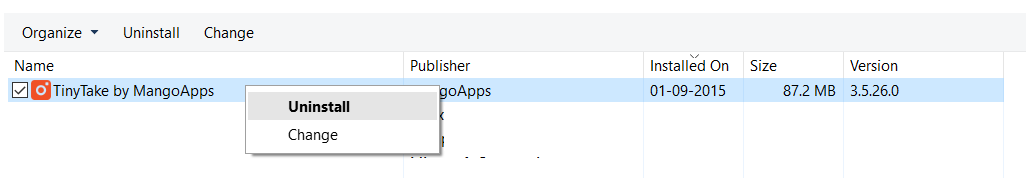First, try a simple uninstall and reinstall of EasyWell to see if that fixes the problems you’re having. To uninstall and reinstall EasyWell;
1. Close EasyWell and make sure that EasyWell is no longer running.
2. On your keyboard, press the Windows and R keys to open the Run dialog.
3. Type appwiz.cpl and click OK.
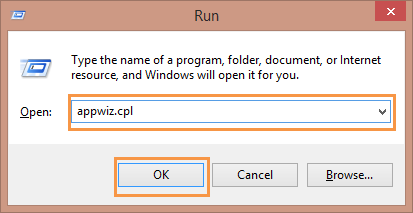
4. Right-click EasyWell by MangoApps that appears in the list and select Remove or Uninstall.
5. Download and install the latest version of EasyWell